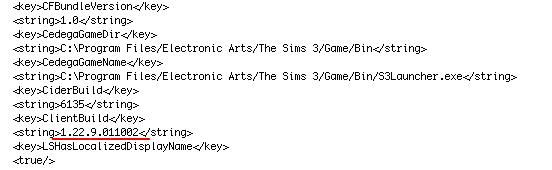ลงแครกให้ตรงกับแพทช์ของภาคหลักค่ะ ดูว่าแพทช์ภาคหลักของคุณเวอร์ชันอะไร จากนั้นลงแครกให้ตรงกันค่ะ
quote : vchukkrit
การดูรุ่นแพทซ์ของภาคอื่นๆ วิธีที่ 1 ดูใน Launcher 
- เอาเมาส์ไปวางที่ไอคอนภาคหลัก
วิธีที่ 2 ดูในไฟล์ Version.tag  Windows XP:
Windows XP: C:\Documents and Settings\<username>\My Documents\Electronic Arts\The Sims 3\
Windows Vista/7: C:\Users\<username>\Documents\Electronic Arts\The Sims 3\
Mac OS: /Users/<username>/Documents/Electronic Arts/The Sims 3/
วิธีที่ 3 ดูในไฟล์ skuversion.txt  Windows (32-bit):
Windows (32-bit): C:\Program Files\Electronic Arts\The Sims 3\Game\Bin\
C:\Program Files\Electronic Arts\The Sims 3 <EP or SP name>\Game\Bin\
Windows (64-bit): C:\Program Files (x86)\Electronic Arts\The Sims 3\Game\Bin\
C:\Program Files (x86)\Electronic Arts\The Sims 3 <EP or SP name>\Game\Bin\
วิธีที่ 4 ดูใน Control Panel  วิธีที่ 5 ดูใน info.plist (สำหรับผู้ใช้ MacOS เท่านั้น)
วิธีที่ 5 ดูใน info.plist (สำหรับผู้ใช้ MacOS เท่านั้น) 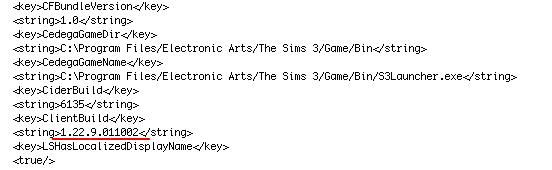 สำหรับภาคหลัก
สำหรับภาคหลัก 1. ไปที่ Finder > Applications > The Sims 3
2. คลิกขวาที่ไฟล์ The Sims 3 แล้วเลือก Show Package Contents
3. หน้าต่าง Finder ใหม่จะเปิดขึ้นมา
4. เปิดโฟลเดอร์ Contents และเปิดไฟล์ Info.plist (นี่จะเปิดอ่านอัตโนมัติด้วย TextEdit)
สำหรับภาคเสริมและชุดไอเท็มเสริม (EP & SP) 1. เปิดโฟลเดอร์ Contents > Resources > AddOns
2. คลิกขวาเลือก Show Package Contents
3. เปิดโฟลเดอร์ Contents และเปิดไฟล์ Info.plist
<key>ClientBuild</key>
<string>1.42.130.019002</string>
LatestBase = 1.42.130.0190xx


 เข้าได้ทุกคน
เข้าได้ทุกคน