





• REQUIREMENTS •
:: สิ่งที่ต้องมี ::
(1) Video ที่จะใช้
(2) Photoscape
(3) Gom Player
(4) Photoshop
ถ้าอยากแต่งเพิ่ม
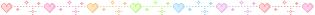
• HOW TO •
(1) เปิดวิดีโอที่โหลดมาใน Gom player กด Ctrl+G
▼

✔ เลือกที่เก็บรูปที่เราจะใช้ (คลิ๊ก • เพื่อเลือกที่เก็บ) (คลิ๊ก • เพื่อเปิดที่เก็บ)
✔ กำหนดจำนวนภาพ (เท่าไหร่ก็ได้)
คลิ๊ก • เพื่อเริ่มเก็บภาพ (กด Play วิดีโอด้วยนะจ๊ะ)
(2) เปิด Photoscape เลือก Animated GIF คลิ๊ก Add (ด้านขวาบน)
เปิดหาที่เก็บรูปแล้วลากเม้าท์คลุมที่รูป (ทั้งหมดที่จะทำ)
▼

(3) ✔ ปรับ Change Time เป็น 1 พอจ้า
▼

(4) ปรับขนาดที่ Resize Ratio เสร็จแล้วกด SAVE เลยจ้า (.gif)
▼
• FINISHED •
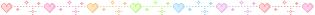

• สงสัยตรงไหนถามได้เลยค่ะ ไม่ละเอียดหรืออยากให้อธิบายตรงไหนเพิ่มสอบถามได้จ้า
 เข้าได้ทุกคน
เข้าได้ทุกคน 
 ilovekanom
ilovekanom







































































