วิธีปิดการแจ้งเตือนทิปต่างๆที่ขึ้นมาในเกม
The Sims 3 & The Sims 4
The Sims 3 & The Sims 4
(How to disable the tips/tutorial
The Sims 3 & The Sims 4)
The Sims 3 & The Sims 4)
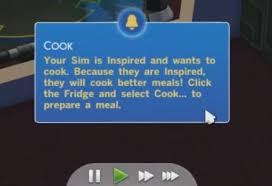
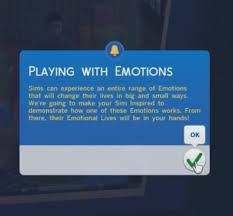

สำหรับ Origin
1.เปิด Origin
2.เลือกตรง View Game Properties
3.คลิ๊กขวาที่หน้าปกเกม The sims 4 > Game Properties
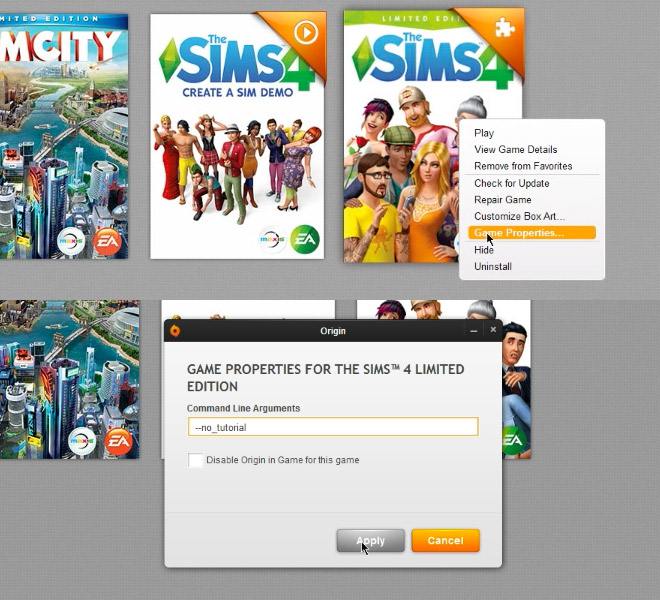
4.จะมีหน้าต่างขึ้นมาพิมคำว่า "––no_tutorial" ลงไปแล้วกด Apply ครับ

สำหรับคนที่โหลดมา หรือ สำหรับแผ่นปลอม
1.ไปที่ C:>Users>(Name of User)>Documents>Electronic Arts>The Sims 4
2.เปิดไฟล์ OPTIONS.ini ขึ้นมาครับ โดยใช้ Notepad
3.หาบรรทัด "TUTORIALENABLED = 1"
4.เปลี่ยนจาก 1 เป็น 0 ครับ (เลขศูนย์)
5.เซฟไฟล์ครับ (Save เฉยๆนะครับไม่ใช่ Save as...)
วิธีที่ 2 สำหรับคนที่โหลดมา
(ถ้าทำตามวิธีแรกแล้วไม่ได้)
1.โหลดไฟล์นี้ >>UserSetting.ini<<
>>UserSetting.ini ลิงก์สำรอง<<
2.คัดลอกไฟล์ "UserSetting.ini" ไปวางที่ ไปที่ C:>Users>(Name of User)>Documents>Electronic Arts>The Sims 4 (วางทับได้เลย)
วิธีที่ 3 สำหรับคนที่โหลดมา
(ถ้าทำตามวิธีที่สองแล้วไม่ได้)
1.คลิกขวาที่ shortcut "TS4.exe" หรือ "The Sims 4" ตรงช่อง Target พิมพ์คำว่า "--no_tutorial" (เว้น 1 วรรค) ต่อท้ายครับกด Apply

The Sims 3
1.กดตรงปุ่ม ...

2.เลือก Options

3.เอาเครื่องหมายเช็คถูกช่อง "Enable Lessons" ออก
และตรง Memories เปลี่ยนเป็น "Disable Notifications"
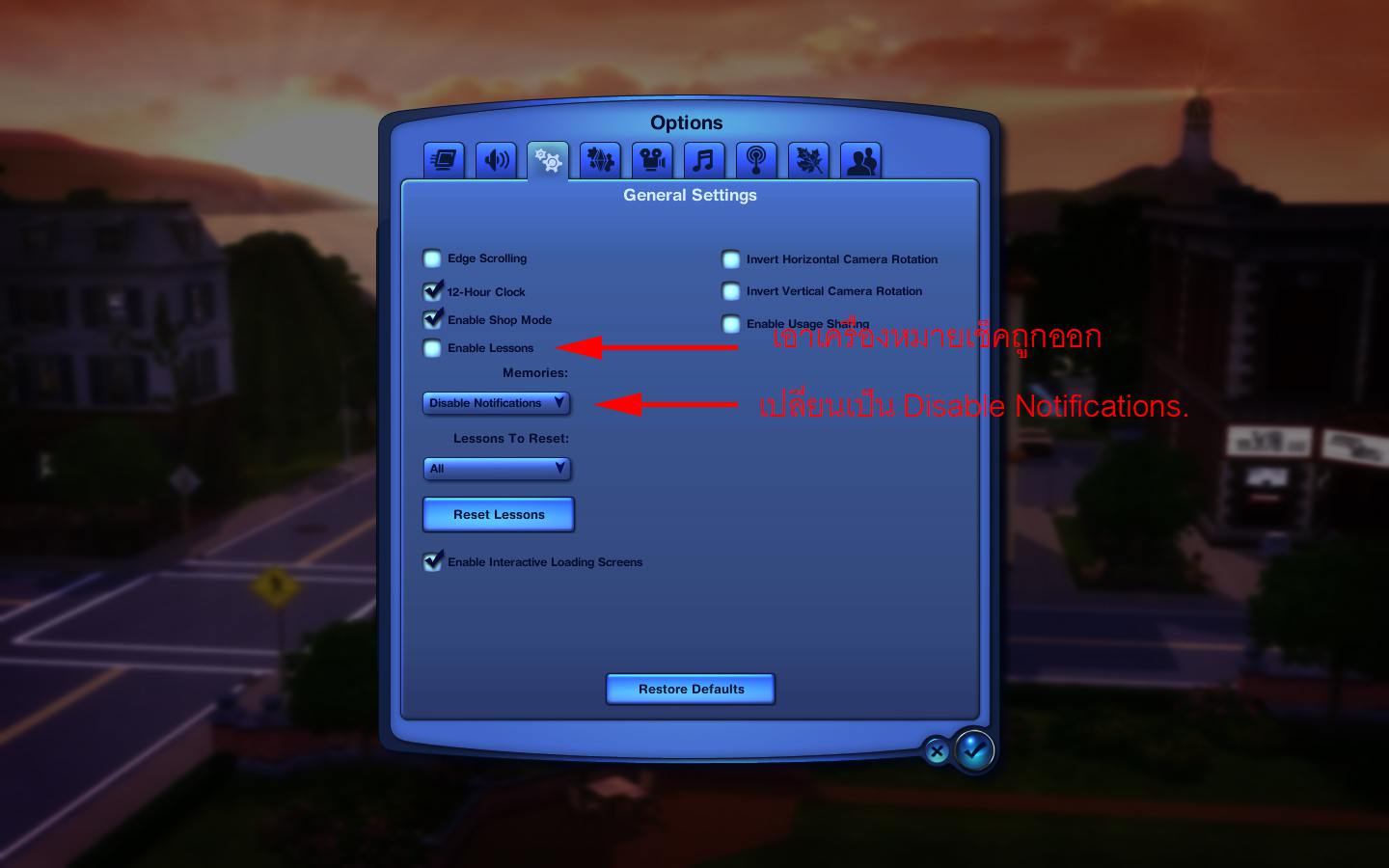
อ้างอิง :
http://modthesims.info/t/532910
http://games4theworld.bestgoo.com/t18137-disable-tips-tutorial
http://simsvip.com/2014/08/26/the-sims-4-turning-off-the-in-game-tutorial/
รูปภาพ :
www.platinumsimmers.com
games4theworld.bestgoo.com
http://simnation.tv/media/simnation/howto/content/disable_tutorials.jpg
http://simsvip.com/2014/08/26/the-sims-4-turning-off-the-in-game-tutorial/

 เข้าได้ทุกคน
เข้าได้ทุกคน 






