1. I searched your error number on google and came up with this:
http://www.modthesims.info/showthread.php?t=410739 Also when you do a regular uninstall, pieces of the software remain in your system I suggest you clear out every little bit left over of the software. I believe there is a walk through in the help section to do this and if not you can do it manually or use a third party software to do a deep uninstall. Like advanced system care found here:
http://download.cnet.com/Advanced-S...4-10407614.html. Just a thought. Good Luck!
2.Sims 3 - Uninstall
This Game_Help:TS3_Uninstallwiki link has the step-by-step instructions to guide you through uninstalling The Sims 3, and its packs (EP/SP).
If you're reinstalling because you're reverting to an older patch, or just do not want to use the Launcher/EADM to patch, read this FAQ Game_Help:TS3_Patchingwiki once through before patching and then follow the guide.
I couldn't remember which svc init failure error exactly, but one of them was fixable by a simple rename of the user folder and using registry cleaner like Ccleaner.
If that works, than hopefully as renaming also removed the version.tag file, the 0.0.0.0 error might get cleared up. You could try popping in the base game disc and start Sim3Launcher from the executable there.
If all that fails than, next step is a full uninstall, sorry
And not to patch with Launcher - do it manually. That seems to be the only sure-fire fix for that annoying error.
ท่าทางจะเป็นวิธีเเก้เเต่ว่าอ่านไม่ออก
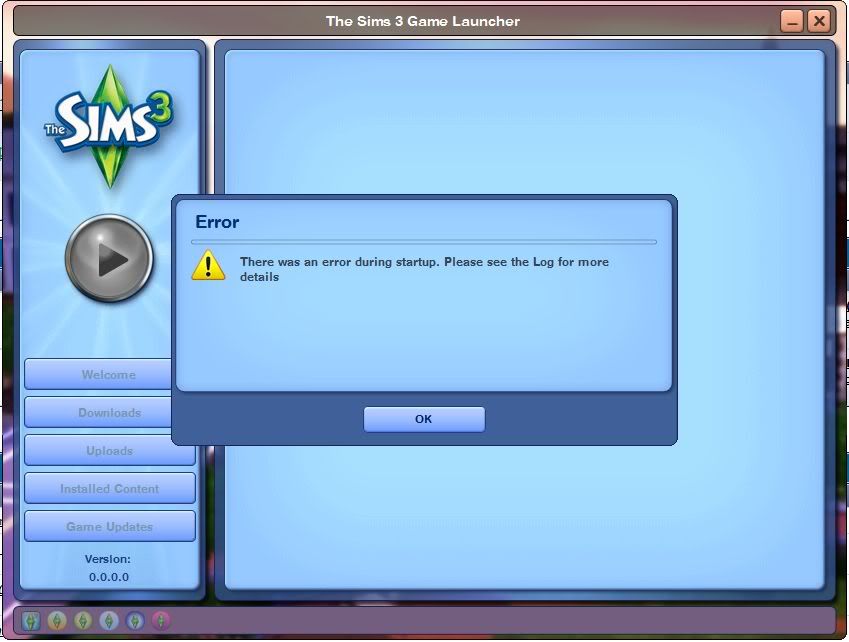

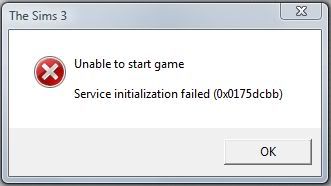


 เข้าได้ทุกคน
เข้าได้ทุกคน 


 bookbokstre
bookbokstre







 แปลกชะมัด uninstall ออกก็แล้ว / update eadm ยัง / โอ้ยชักจะเครียด
แปลกชะมัด uninstall ออกก็แล้ว / update eadm ยัง / โอ้ยชักจะเครียด พี่ mrred อย่าจ้องแบบนั้น เรื่องมันยาว เดี๋ยวค่อยคุยนะ ทาง pm โชคดีมีอีกเครื่อง เอา hd อีกเครื่องมาใช้เครื่องนี้ชั่วคราวไว้ก่อน เดี๋ยวเอาไปเคลม รู้สึกว่า /slot ram สนิมจะขึ้น /usb ไฟช๊อต/ ใช้ไฟเกิน/ ไหม้ / โอ้ย จะบ้าตาย
พี่ mrred อย่าจ้องแบบนั้น เรื่องมันยาว เดี๋ยวค่อยคุยนะ ทาง pm โชคดีมีอีกเครื่อง เอา hd อีกเครื่องมาใช้เครื่องนี้ชั่วคราวไว้ก่อน เดี๋ยวเอาไปเคลม รู้สึกว่า /slot ram สนิมจะขึ้น /usb ไฟช๊อต/ ใช้ไฟเกิน/ ไหม้ / โอ้ย จะบ้าตาย 


